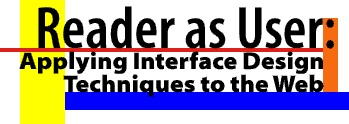
Web as InterfaceThe Web is not simply an electronic display of information. It is an interface, implying interaction between writer and reader, or designer and user.Web weavers know that writing for the WWW is different from writing for print media. One obvious reason for this difference is that the reader of the text is also the user of a computer system. Since for many users, the computer is still confusing, frightening at times, and definitely less familiar than crawling into bed with a good book, it is important for the author and designer of a web to consider how the user will interact with the computer. The field of Human-Computer Interaction exists to support information providers in creating usable systems. While the WWW is not a complicated interface, it does require cognitive effort on the part of the reader or user. Moving the mouse to select a link, pointing at an image or icon, and clicking to move to a different page all require mental and physical activity above and beyond turning the pages of a book. The field of Cognitive Science can help authors who publish to the WWW create usable webs which are easily navigable, making it easier for readers to accomplish their tasks, meet their goals, and find the information they need. The WWW provides authors the freedom to make choices about colors, backgrounds, images, buttons, and icons. Used correctly, these elements can draw the reader's attention to important information, provide navigational cues, and add visual interest and excitement to a site. However, a variety of colors and visual elements can increase the cognitive load on the user, making it more difficult to concentrate on important information. The field of Interface Design can help writers who have little experience selecting colors, images, and navigational icons.
|
|||
|
Links are the highways,
backroads, and sidewalks
of information. With the
click of a mouse or press
of a button, the user of an
online document can select a link to summon
new information. Links
present an opportunity to
stop reading in one place
and resume reading
somewhere else in the
document or in some
other document. But links
do more than provide
pathways from topic to
topic. They show relationships and unite
separate topics. They let
users interact with the
document. (Horton 1994)
|
|||