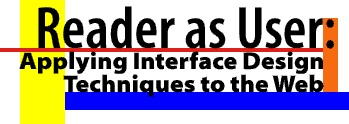
Interface DesignDesigning the user interface for a WWW document involves making decisions about colors, images, backgrounds, and navigational icons, as well as making limited decisions about typography and layout. These elements can draw the user's attention, assist the user in identifying paths through the document, and improve the aesthetics and visual interest of the site. These elements can also distract and overwhelm the user, increasing cognitive load and drawing attention away from the information provided by the text. Making wise decisions about the inclusion of graphical elements is an important part of user-centered interface design.Making these decisions can be difficult for two reasons. First, the ease with which authors can select from a variety of colorful, exciting elements is starkly contrasted with many authors' lack of experience in making graphic design decisions. When writing for print media, most authors never need (or even want) to explore theories of color, typography, and imagery. When writing for electronic media, writers can incorporate an array graphic elements with greater ease than for print media. Lack of experience, coupled with ease of inclusion, can make for some wildly designed sites which distract rather than support the user. Second, the interactive nature of the medium requires that writers make choices about images, navigational icons, and even colors which are not merely decorative but are used to cue the means of navigation through the document. To effectively support users' tasks and goals, writers will have to make careful decisions about the means of navigation. Choice of link colors, use of navigational icons, and "hot" images can all help or hinder users in making their way through the document. The goal, as always, is to make it easy for users to accomplish their tasks and achieve their goals. Writers who have little interest in an in-depth discussion of graphic design theory may be interested in a brief description of the effective use of images and navigational icons, colors in links and backgrounds, and layout and typography. Writers can also look to the field of Cognitive Science for advice on how to support users' perception, cognition, and motor activity while navigating a document. Writers might also explore the field of Human-Computer Interaction, which supports the creation of user-centered computer systems which are effective, pleasurable, and easy to learn.
|
|||
|
The major problem
facing hypertext and
hypermedia systems has
to do with managing
complexity--how not to
overwhelm users with
vast amounts of information. The authors of
conventional documents
spend considerable time
organizing their presentations to that end.
Hypertext documents
sacrifice traditional
discourse cues, both
semantic and physical.
Besides blurring the
traditional roles assigned
to author and reader,
dynamic, extensible
media impose a high
cognitive load on users.
The effort and concentration needed to maintain several tasks or trails
at the same time can be
overwhelming. Both
author and reader must be
more aware of process
than they are in
traditional documents.
(Gygi 1990)
|
|||